Insights
How to perform an A/B Test with your emails in Pardot
There are numerous documents where you can find tips and best practices to improve the results of your email campaigns, but the truth is that every audience is different, and what can yield good results for one can end in the most resounding failure for another. Therefore, it’s best to make your decisions based on data rather than assumptions. This is why it’s crucial to experiment with different formulas when sending your emails, analyze the outcomes, and see what works best. In this regard, A/B tests are immensely helpful.
Okb Interactive Studio
Do you need to improve the open rates and clicks of your email campaigns?When measuring the effectiveness of an email campaign, there are two key indicators that are typically considered: the open rate and the CTO. Next, we will analyze each of them to understand how they work and see how they can be improved:
What is the open rate?
The open rate of an email is the percentage of users who have opened your email in relation to the total number of people you sent it to. All ESPs (Email Service Providers) provide this data in their delivery reports, but if you want to calculate it yourself, you’ll need to multiply the number of unique email opens by 100 (never use the total number of opens, as some recipients might have opened your email multiple times) and then divide it by the total number of successful deliveries (not the total number of sent emails, as some recipients may not have received your email due to technical issues).
The open rate is important because having someone open your email is the first step for them to later click on it and ultimately convert. It also serves to measure how much interest your brand is generating among your audience and the level of engagement of your contact list.
What is considered a good open rate?
Obviously, the more people that open your emails, the better for your business. However, you can’t expect 100% of your recipients to open your emails. To feel satisfied, your email open rate should be around 20%, as this is typically considered the average. If you’re above this, it means you’re doing a good job, and if you’re significantly below (less than 15%), you need to improve to ensure your email channel is truly effective.
However, the open rate greatly depends on the product and the sector, as well as the type of email you are sending. Selling everyday consumer products is different from selling products consumed sporadically. Similarly, an email with a promotion isn’t the same as a newsletter.
What factors influence the open rate?
Grosso modo, three elements directly influence the open rate of your emails: the subject, the snippet, and the sender. Why these three? Because they are the elements that the recipient sees in their inbox without needing to open the email, and based on them, they have to decide whether or not it’s worth clicking on it.
-
The Subject: Among all the factors, the subject of an email is perhaps the most influential when it comes to whether your users open — or don’t open — an email. So, the surest way to achieve a good number of opens is to provide an appealing title that grabs attention and entices further reading. Using the recipient’s name in the subject is usually a good strategy.
-
The Snippet O preheder, is the text that most email clients retrieve from the body of your email to accompany the subject. Each email client will display a different amount of text, so for this message to be as effective as possible, it needs to make an impact in the first 45 characters.
-
EThe sender: Just as it happens to you, most users often open an email simply by seeing who sent it because we know they usually provide interesting content. In this sense, emails signed by individuals with full names work better than those bearing the signature of a brand or a department.
However, other more indirect factors also influence an email’s open rate and can impact it to varying degrees.
-
Sending time: Sometimes an email is opened just because it arrives at the right time. Other times an email isn’t opened because it comes at the worst possible moment. The sending time might not be a determining factor in an email’s open rate—in our opinion, except in extreme cases like sending an email at three in the morning, it isn’t—but it can work in your favor if you align your sendings with the peak activity times of your recipients. Analyze the behavior of your users, experiment by sending at various times of the day, compare results among them, or use the open rate data by time slots offered by some Email Service Providers and you will see an increase in your open rates.
-
Saturation: We know that once you have your entire emailing infrastructure set up—CRM, templates, contact lists—sending an email is easy and cheap, so it’s tempting to resort to this channel too frequently, even to ‘pad’ the numbers in your reports (“this month we’ve sent umpteen thousand emails, 50% more than last month”). But overwhelming your database with too many consecutive sendings is a mistake because it typically reduces your open rate. So remember, in email marketing —as with many things in life—quality matters more than quantity. Which leads us to the next point…
-
Reputation: As we discussed when talking about the sender, reputation is, for us, one of the most crucial factors. How your users perceive you significantly influences your open rate. You build this reputation with what you tell your users in each of your sendings. Sending a dull newsletter, an email with terrible stock photos that your users have seen in a thousand different places, or content irrelevant to your users (such as those ‘self-promotion’ press releases that only serve to boost some company executive’s ego) are actions that will gradually build a very negative image. As a result, no one will open your emails because they’ll directly believe you have nothing interesting to offer. However, if you care about your email design, surprise with new things, and most importantly, share content that interests and connects with your users, it’s more likely they’ll open your next email.
-
Audience: If you send content to people who are not even slightly interested in you, achieving a good open rate will be impossible. It’s also challenging to get good results with very large and diverse databases with few common links among their members. Thus, having a quality audience is essential.
What is CTO?
The Click-To-Open rate (or CTO) measures the percentage of those who opened an email and clicked on any of its links. This figure is crucial as it’s often used to gauge the interest an email has generated and its success from a design and content perspective.
To calculate it, you multiply the number of unique clicks (users who clicked on a link) by 100 and then divide it by the total number of unique opens (users who opened the email at least once).
What is considered a good CTO?
Although the average CTO varies slightly depending on the business sector, most companies set their email open rates around 12%, so this is a good benchmark for evaluating your campaign.
What factors influence the CTO?
Many factors contribute to a good CTO, though essentially we can boil them down to two: ensuring the content is relevant to the audience and that it’s presented correctly, both with good design and good copywriting: clear content, well-structured information hierarchy, legible text, appealing images aligned with the message, proper use of CTAs… All these elements can either increase or decrease your clicks. As you can see, these are elements that the user will only discover if they decide to open the email you sent.
What is an A/B Test?
Although we’ve already given you some tips on how to conduct a truly effective email campaign on this blog, unfortunately, there isn’t any magical formula that guarantees the success of an email. Everything is based on knowing your audience and offering them what best suits them. And this requires a lot of testing… Which subject will get more opens? Is it better to sign the email by a person or use the brand’s name? What type of image works best for the header?
A quick and effective way to conduct your tests is through A/B testing. A/B tests allow sending two versions of the same email to a small random sample of users, and then, whichever performs better, send it to the rest of the users. Almost all Email Services Providers offer some tool to carry out these tests, although in this article we will focus on how to perform them with Pardot.
Step by Step to Create an A/B Test in Pardot
When creating an email with an A/B test in Pardot, it is done by following the same steps as for a regular email. The only requirement is to check the ‘Enable A/B Testing’ option in the modal window when creating a new email:
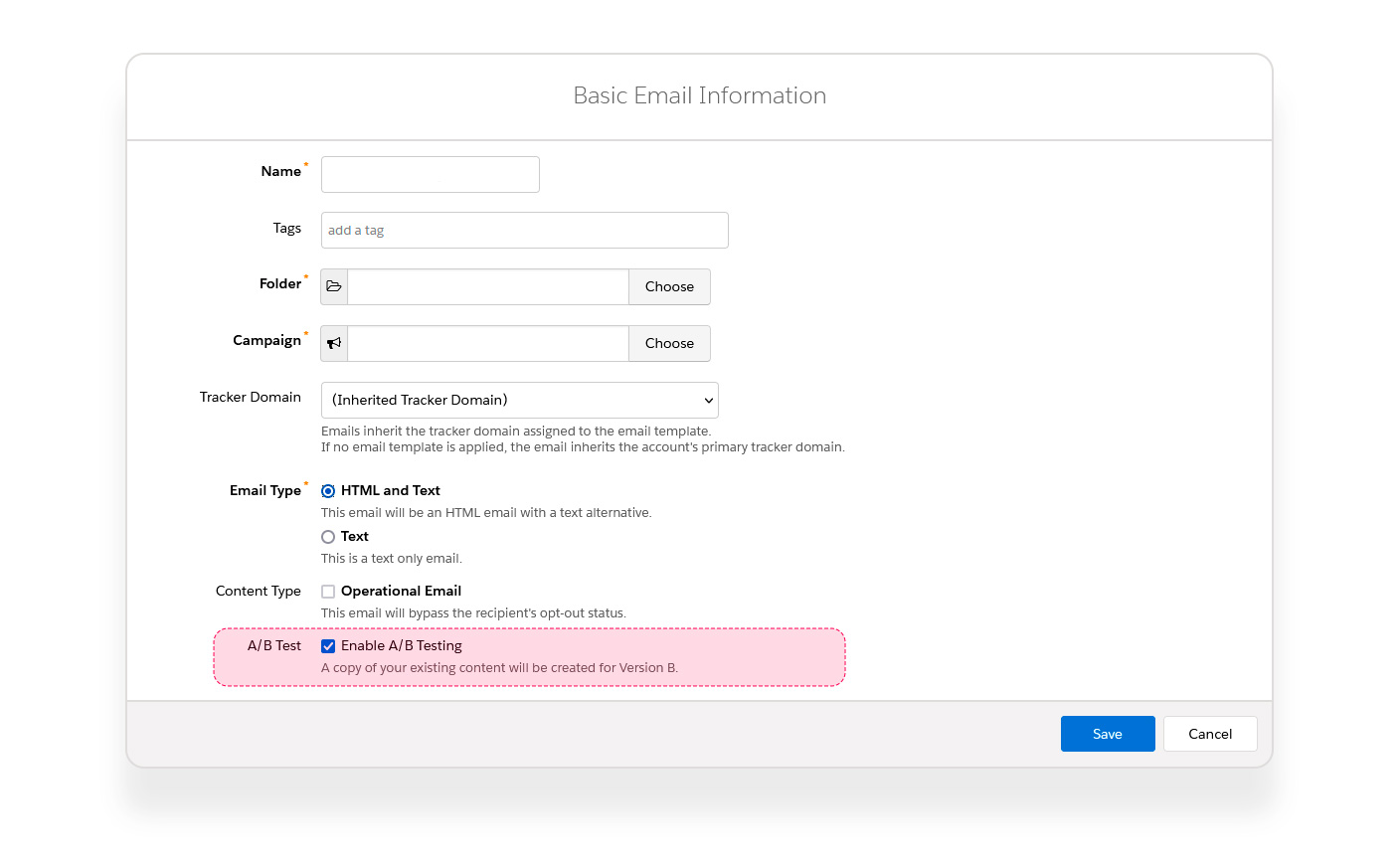
Once this is done, from the ‘Building’ tab of the editor, we will have two options: one in blue for the ‘A’ version and another in orange for the ‘B’ version:
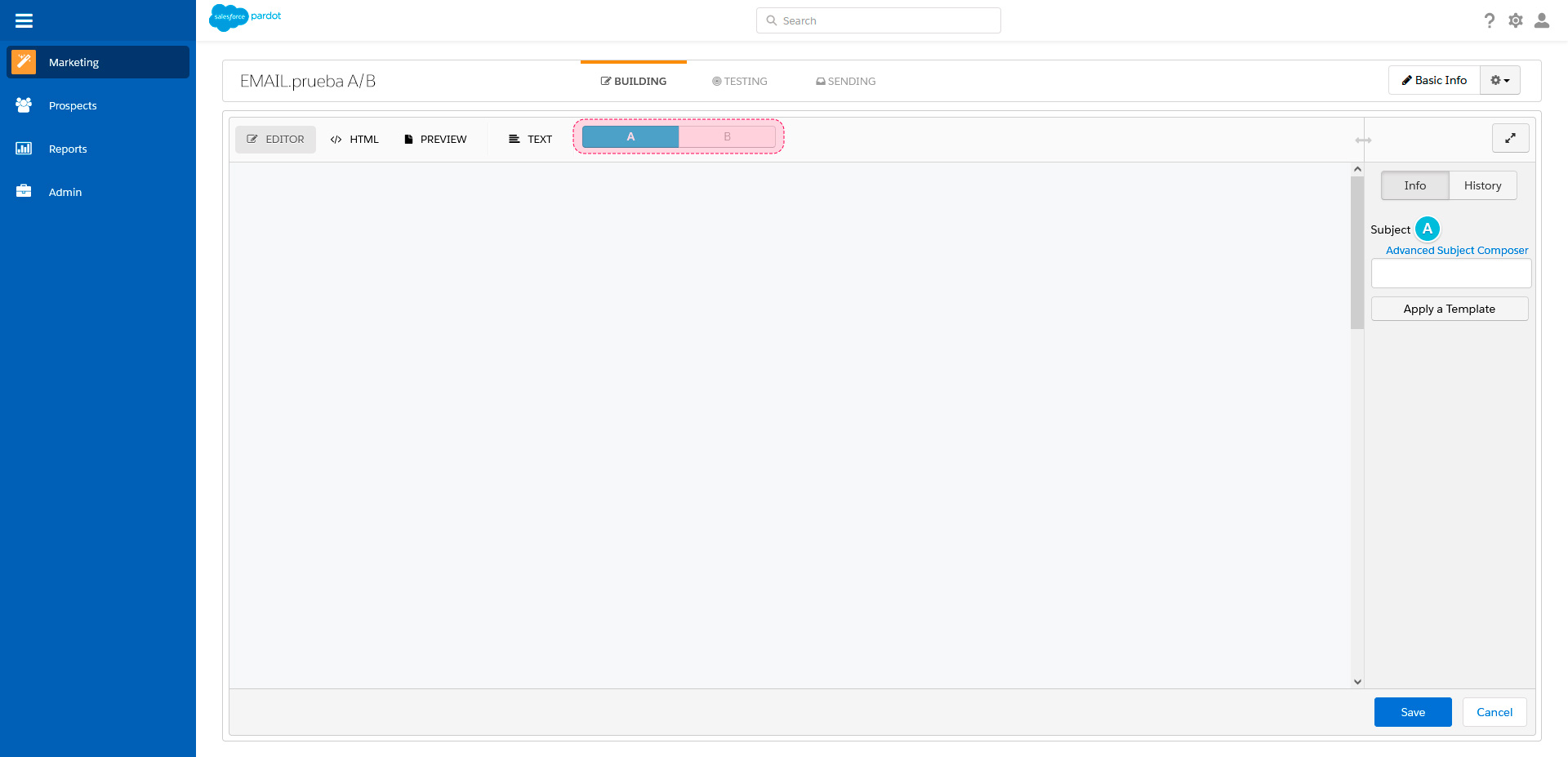
If you want to improve your CTO, you can use this option to test, for instance, an old template against a recent redesign of your communications. Although, generally, it’s ideal to change only one element in both emails—for example, the appearance of the CTA, the email title, or the opening image. If multiple elements are changed, you can’t precisely determine which change led to a higher click-through rate in one email over the other.
You can also use this A/B testing procedure to modify, from the ‘Sending’ tab, some of the elements that directly affect the open rate, like the subject or the sender (the snippet is also changed from the ‘Building’ tab).
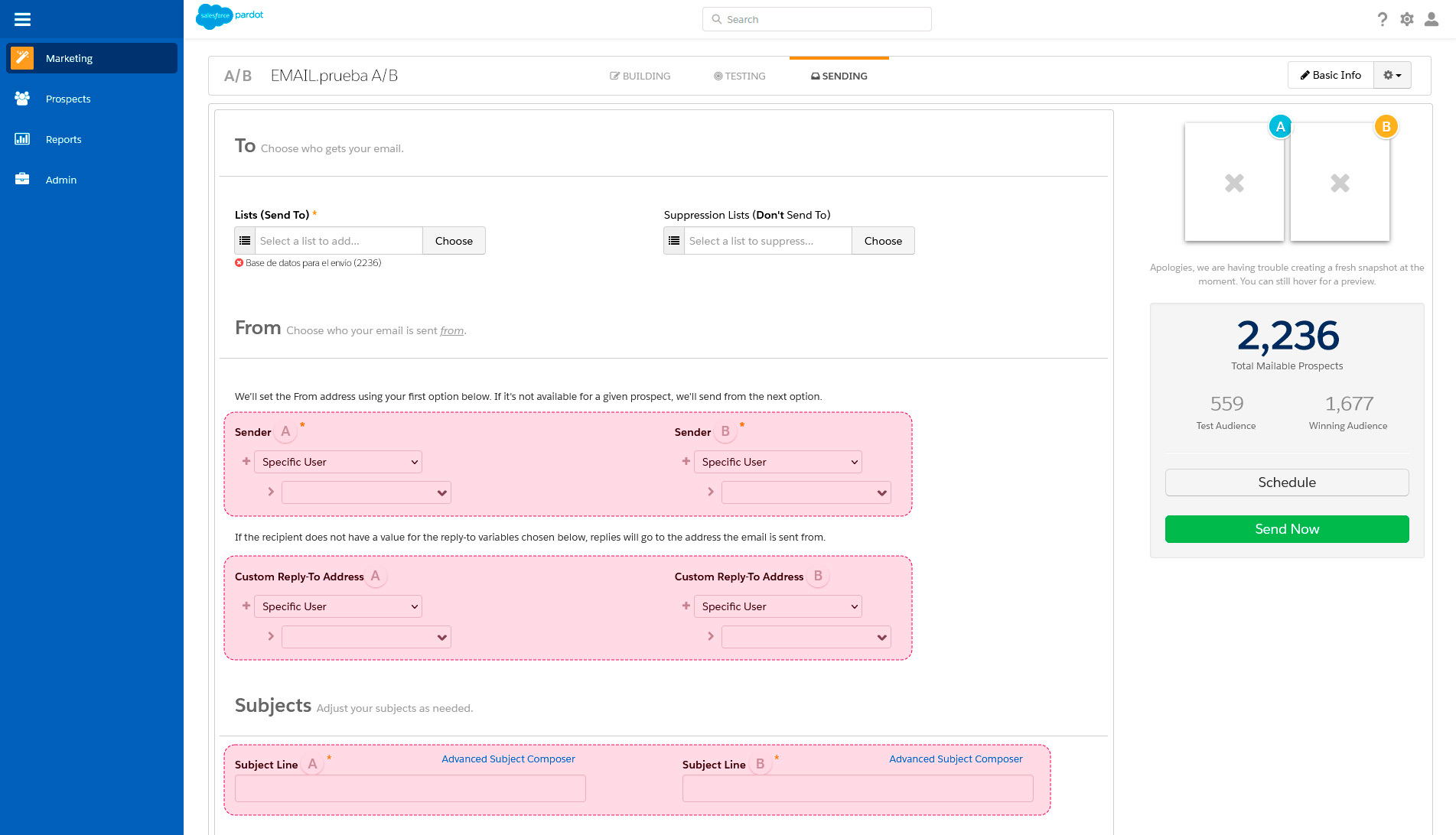
Desde esta pestaña es desde donde también realizamos la configuración de la prueba:
-
Choose the Sample: This is the number of people you want to ‘experiment’ with. For instance, for our database of 2,236 people, we’ve chosen a 25% sample, which amounts to 559 individuals. In this way, Pardot will send the ‘email A’ to 280 randomly selected contacts and ‘email B’ to another 279 people.
-
Set the Duration: Pardot allows you to specify the length of your experiment, choosing from a range that spans from one hour up to 30 days.
-
Determine the Criterion: Lastly, we need to pick the criteria that will decide the winner of our test. Pardot provides two options: number of opens (Opens) or number of clicks (Clicks). If we’ve tweaked the subject, sender, or snippet in our emails, we should select the number of opens as the criterion. On the other hand, if we’ve modified the email content, we should select the number of clicks as the criterion.
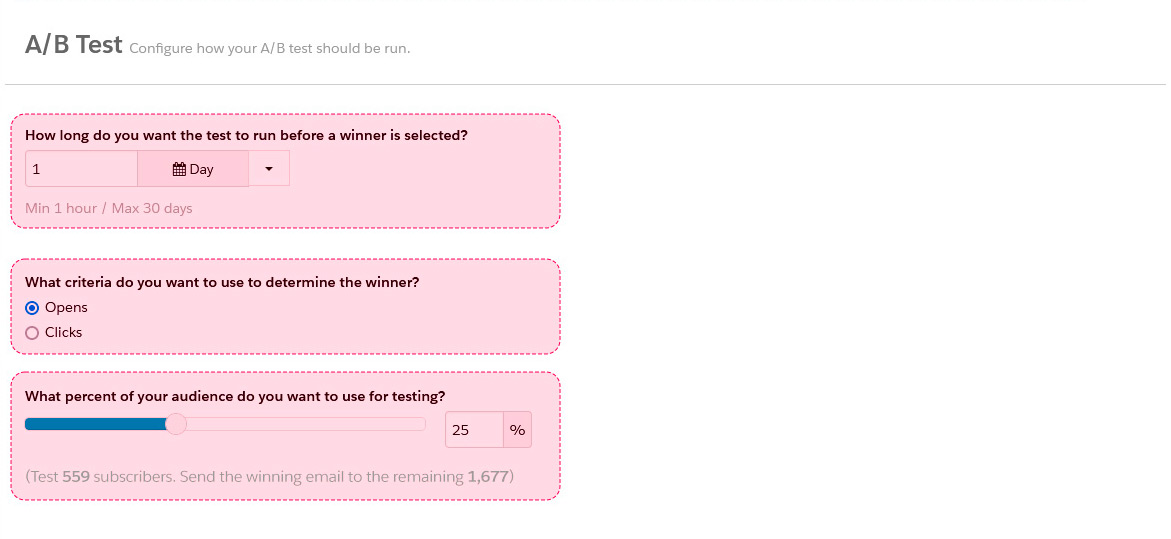
Once these criteria are set, we send out the email. After the predetermined period for our test has elapsed, Pardot will analyze the number of opens or clicks each of the tests has received (based on our prior decision) and will designate a winner. It will then automatically send the winning email to the remaining members of the contact list who have not yet received either version.
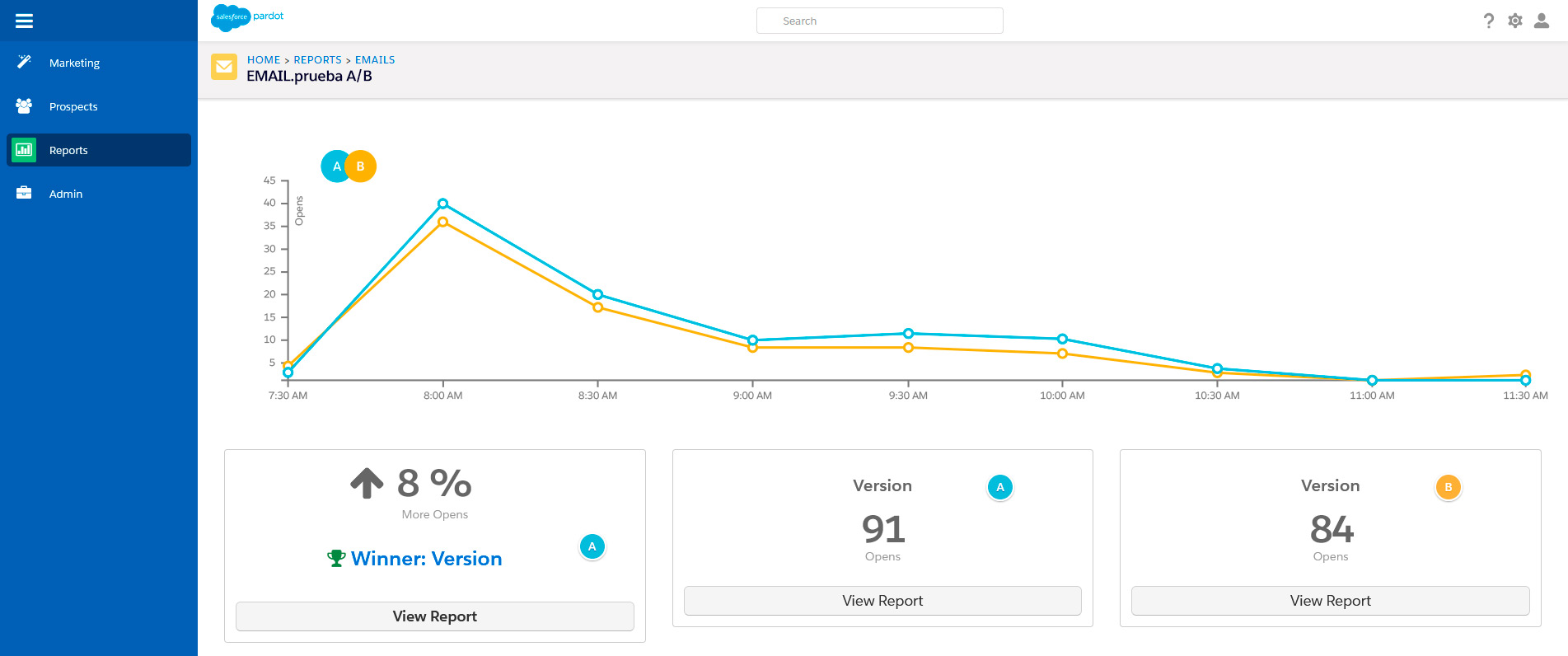
For example, in our case, we had an email where we changed the subject between options ‘A’ and ‘B’. Each of them was sent to 279 people, which represents 25% of our contact list. The subject of the first version seems to have performed slightly better than the second, as 91 people opened the email compared to the 84 who did so with the second version. Therefore, after the set hours for this test had elapsed, the remaining 1,677 recipients on the list received version ‘A’ of the email.
Una de las grandes ventajas que nos ofrece el marketing digital es que podemos analizar detalladamente el resultado de todas nuestras acciones y, en función de eso, reorientar nuestras próximas campañas. Por eso los test A/B son una herramienta sencilla pero muy potente a la hora de mejorar los resultados de un email.



